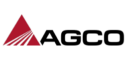Customer feedback is an essential ingredient for building better customer experiences, which help businesses survive and thrive.
Too often, though, feedback processes contain unnecessary friction, which causes customers to drop out of the process.
This is a lose-lose situation. The company is deprived of customer insights and customers waste their time.
Here’s the good news: By following a few simple steps, you can prevent or solve much of the friction in feedback processes. Before getting to those, though, let me share why I’m writing about this in the first place.
You’ve Missed Mail!
This morning I received an email from Microsoft telling me about a new folder they’ve created for me, named “Clutter.” The name choice is ironic: the Clutter folder was invented to make my email life more convenient, yet the result has been the opposite. Clutter, like my Junk folder, siphons off emails from my Inbox without me knowing, forcing me to check it regularly to make sure I don’t miss an important email. Arrggh!
In case a Microsoft product manager is reading this, my preference would be simply to have a smarter inbox, not three inboxes. (Junk and Clutter are essentially just two more Inboxes, containing what Microsoft guesses are low priority/ low-value messages).

As you can see from my hand-drawn red highlight, above (note to self: must improve Telestrater skills), Microsoft’s email to me also contained a request for feedback . Now, here’s the kicker:

When I decided to give feedback and clicked the “Give feedback” button, I was taken to A LOGIN SCREEN. Instead of just taking me to a feedback webpage, or easier yet, enabling me to hit Reply to the email and just type my comments, the feedback button puts a big gate right smack in the middle of my user journey.
It’s tragic comedy. In a bid to know more about a convenience feature which in practice makes my life less convenient, Microsoft designed an inconvenient feedback process!
Needless to say, I stopped there, in a bid to stop throwing a good time after bad. It was a lose-lose experience: I’d wasted time, and Microsoft didn’t get my feedback.
So, what to do?
Steps to Cut Friction
To smooth your customer’s path, consider taking these steps before and after building new feedback channels:
Go with the Flow. Try to gather feedback in the same medium your customer using. This isn’t always possible, but it should be a guiding principle. To give credit where it’s due, Microsoft did get this right. They sent me an email about an email product feature, while I was in my email inbox. Very convenient. Thank you!Think it Through. Before you launch a new method of gathering feedback, map out the basic steps in the process and identify potential points of customer friction. Then solve them. If they can’t be prevented, be prepared to solve them when they occur.Walk the Process. Once you’ve built a prototype, or the product/feature itself, use it! Putting yourself in the shoes of your customer is an eye-opening process. It’s almost certain you’ll find little wrinkles you missed on the design drawing board. Also, ask the right questions: don’t just ask “does this process work as designed,” but also “how easy is this?” and “how will the customer feel after this experience?”Measure Behavior, Not Just Results. Think about measurements that will tell you about the customer’s feedback experience before them finishing the feedback process. If Microsoft tracks clicks from this morning’s email, they’ll see that I (and I’d bet quite a few others) stopped at the Office login page. Their team can then analyze those missed opportunities and make data-driven decisions on changes to improve the process.
In the spirit of the steps above, please feel free to share your thoughts right here in the comments section. Have you experienced friction in feedback channels? If so, what kind? And if you’re a customer experience pro, what steps am I missing? Please share, and may your feedback be forever frictionless!